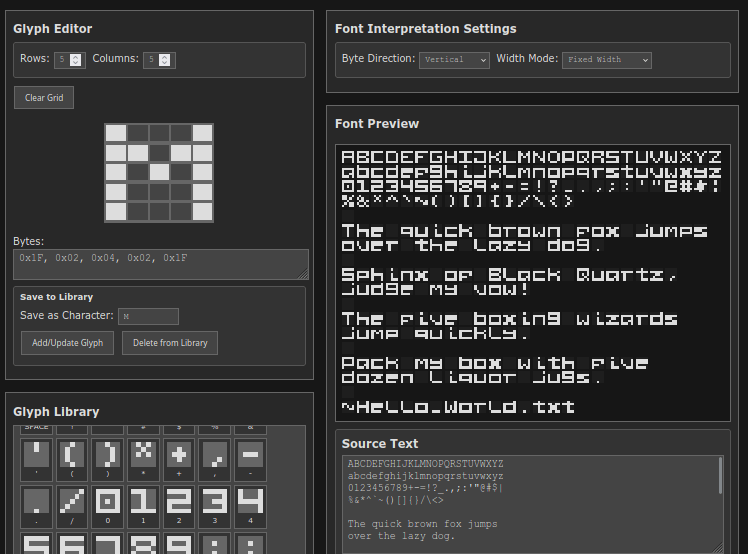1-Bit Pixel Art Font Editor
In my previous post about Tiny Fonts for Tiny Screens, I manually created the example images by hand in Aesprite.
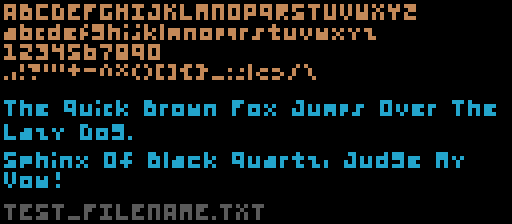
Creating those example images allowed me to explore the font designs, but it was incredibly labor intensive. I'm lucky to have finished without a repetitive strain injury.
Worse yet, the fonts I created couldn't be easily exported for use on embedded projects without going through the manual effort of converting each glyph into byte code.
A Tool to Make Life Easier
To solve both problems, I decided to invest some time and create a browser-based font editing tool to speed up all of the work involved.
It's an interactive tool that lets the user edit glyphs individually. It automatically updates the user-defined text in a preview area when you click to "Add/Update" your glyph.
Once satisfied with the font, it has options to export it a few different formats for use in embedded projects, like Arduino or ESP32 projects.
It supports fixed width mono-space fonts, and variable-width fonts. It can support interpreting the byte codes in vertical or horizontal modes.
It also comes with a number of example fonts that you can use or modify. And it has some empty templates of character sets.
You can add or remove glyphs from your current font library, and can rearrange them to specify the order.
The tool is also self-contained in the .html file and doesn't have any server-side components. So you can simply save the page to use it offline.